
Ergonomics at work; a topic that is seen more and more in the media. Unfortunately, the well-intentioned tips are often ignored because they come with all kinds of expensive equipment.
Amandis spoke to an expert in this field. Mathieu has a bachelor's degree in occupational therapy from the Hogeschool Gent and is part of the back school team at work.
Why is ergonomics so important?
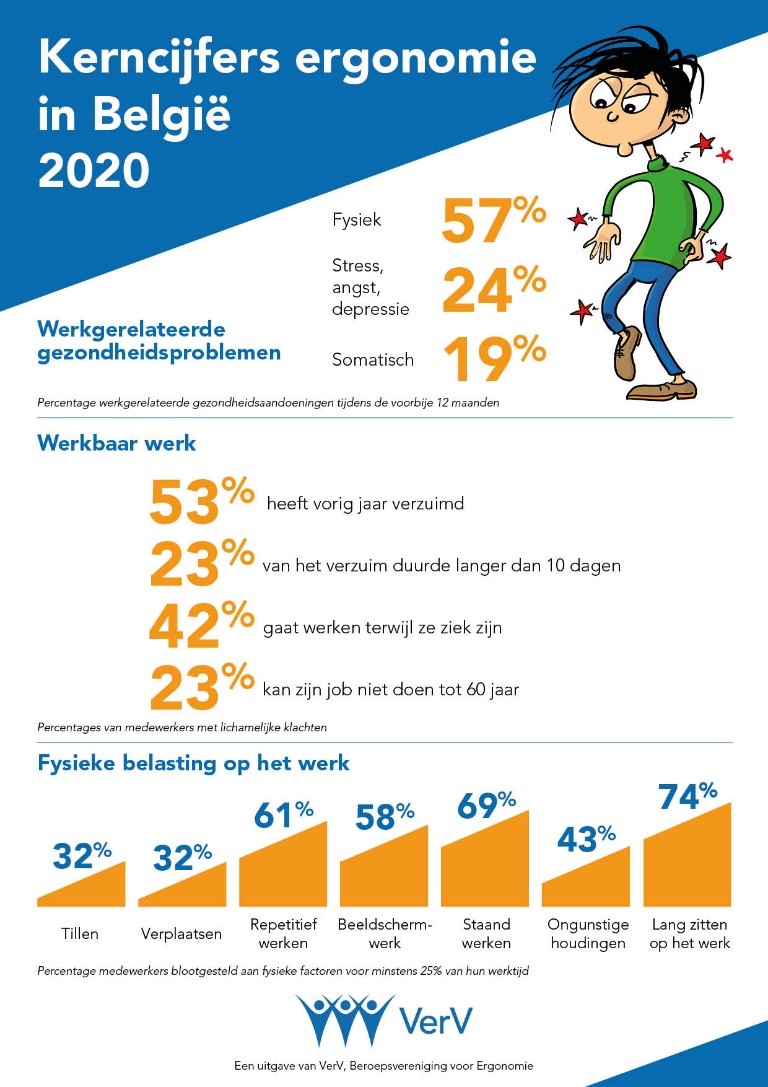
(https://www.verv.be/over-verv/cijfers/)
“Ergonomics plays a very important role in all aspects of our lives. I frequently come into contact with clients who have had back surgery. They are often surprised themselves: "we don't do a physically demanding job", "I don't have to lift heavy objects", and so on. People often underestimate the impact of a bad posture on their body. ”
This is also confirmed by figures released by the VerV (Professional Association for Ergonomics), which shows that 57% of work-related health problems are physical complaints. In addition, sitting still for a long time is the number one cause when it comes to physical strain at work.
Concrete tips
A first important rule is that your feet and nose must always point in the same direction. Just think of a meeting: better to sit directly opposite each other than diagonally next to each other.
Other easily applicable rules are:
-
Exercise every half an hour: do not place the printer next to your desk, for example, but make sure you have to stand up. You can also go to the toilet, get water or coffee, and so on.
-
Alternate between a sitting ball and your office chair, 15 to 20 minutes a day is sufficient (tip: do not do this for too long because this is stressful for the trunk muscles)
-
Try to work whilst standing now and then: walk around when you are on the phone.A separate raised table in the workplace or a standing desk can also help with this.
The position at your desk is important
First, an office chair with armrest is highly recommended!
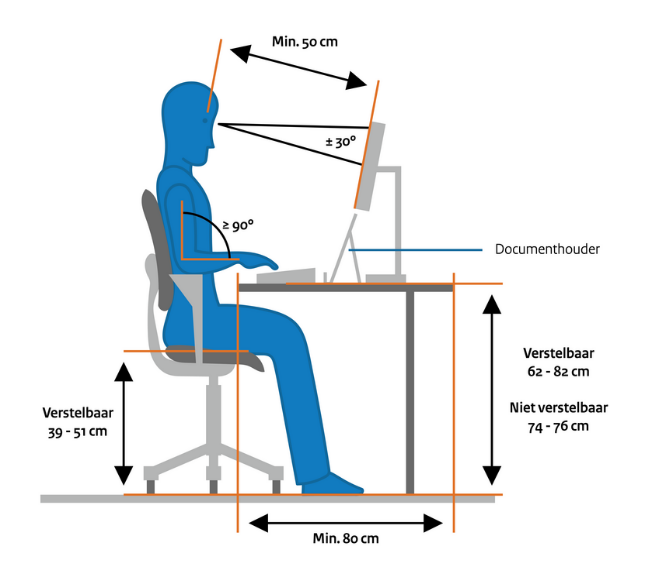
- Always sit with your lower back against the back of the chair
- Elbows must be able to rest on the armrests at a 90 ° position
- Seat height must be adjusted according to table height. You can check this by allowing your wrists to rest on your desk, while using your armrests to make a 90 ° angle with your elbows (see image 1)
- Make sure your ankles, knee and hip form a 90 ° angle
- If your desk is too high, provide support for your feet. Your feet must always be able to rest on the floor or on a footrest
- Determine the distance to the desk, check whether only your wrists and hands can rest on the desk
- Office chair must be "loose" so that it is not static and can bend backwards
Position of your laptop / pc
It is best to use an external keyboard that rests flat on your desk, so do not use the clips on the back.
-
The screen should be 50 cm from your body and the top of the screen (camera) is at eye level. A laptop supporter can help with this.
-
An ideal brightness of the screen is between 400 and 600 lux. * TIP: download the free app "f.lux", which automatically adjusts your brightness to your surroundings so that your eyes are the least affected
-
Do you have to retype a document? Then place this document on a holder instead of on the desk

Is there a budget?
If your employer (or yourself) has a certain budget, it is recommended to invest in an external mouse (avoid using the laptop mouse pad), preferably one that is used in the side position. This is certainly important for e.g. software programmers, system engineers,… (see image 2). You can also buy an extra accessory for your office chair that provides extra lumbar support.
Car
Are you often on the road and carrying material or spare parts for customers? Make sure that you put the heaviest objects in the front of the trunk, that way you can easily reach it and you do not have to overstretch. Always try to find support points when loading and unloading.
In addition, the driving position in the car is also important. Make sure that your wrists are hanging over the wheel when your back is fully against your seat. It is important that you feel support in your neck, at the level of your shoulder blades and your lower back. If there is a budget, an accessory for better lumbar support can be purchased, an example is the "BetterBack".
Do you often have to work with low machinery or equipment?
If you often have to work on machines or equipment that is low-down or on the floor, it is important to bend your knees and keep a straight back when bending down.
Some advantages to wrap it up
In conclusion, we would like to talk about the advantages of an ergonomic working environment. Firstly, physical complaints such as neck, back and shoulder problems can be greatly reduced. A good ergonomic posture relieves pressure on our joints and muscles, and ensures that physical complaints decrease. The result of this is less absenteeism from work. Secondly, an ergonomic posture improves comfort and ensures better concentration, which benefits productivity. Finally, it is shown that good ergonomics can lead to greater job satisfaction and a happier workforce.
van der Voordt, T., Maarleveld, M., & Attema, J. (2006). Gebruikers over hun kantooromgeving: Cross-case analyse van acht projecten. Stichting Kenniscentrum Center for People and Buildings.





